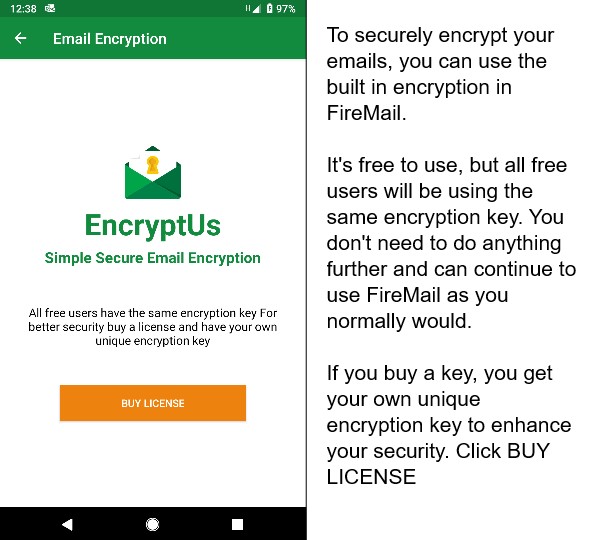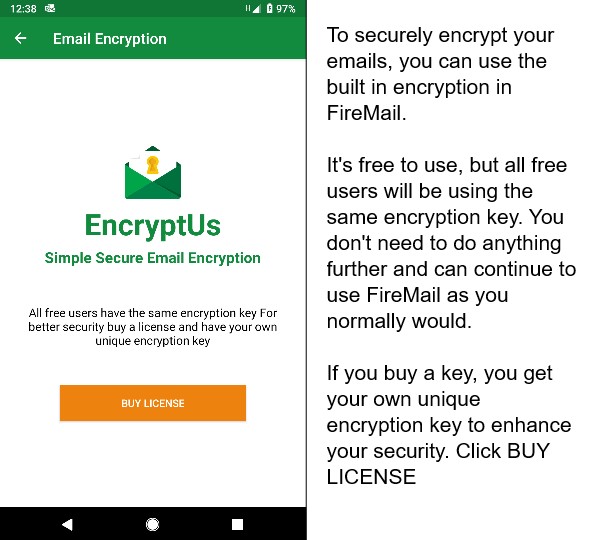
To securely encrypt your emails, you can use the built in encryption in FireMail.
It's free to use, but all free users will be using the same encryption key. You don't need to do anything further and can continue to use FireMail as you normally would.
If you buy a key, you get your own unique encryption key to enhance your security. Click BUY LICENSE
After purchasing your key, you'll be taken to this screen and asked to backup your new encryption key.
It is very important to backup this key as it is your only copy of it. We don't hold a copy of your key.
Backing up your key is really easy.
You can either copy down the words that are generated (in the correct order), or copy the QR code.
Confirm you have safely stored your encryption key.
Then click NEXT
Confirm you have copied your encryption key correctly by re-entering the words in your key in the correct order.
If you have correctly entered the encryption key works, you're all finished.
To restore your encryption key, type in your encryption key words. Or you can scan the QR code if you saved that instead.
Once you've entered the correct encryption key words, click NEXT